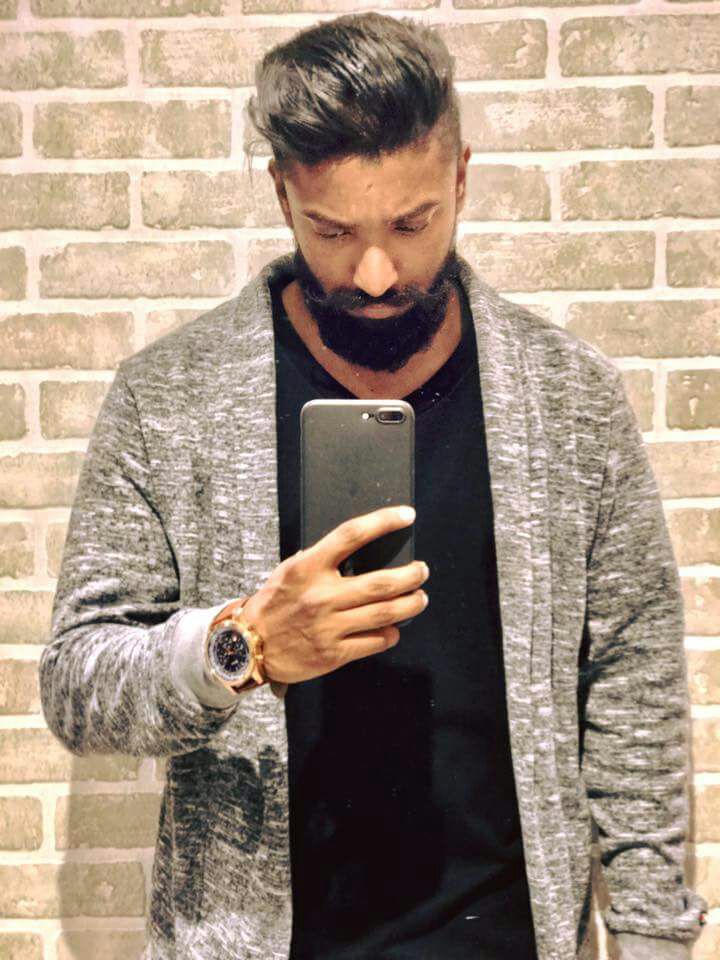MacOS BigSur Developer Setup
Install MySQL server and workbench
MySql server is the de-facto standard for RDBMS requirementents
https://medium.com/macoclock/mysql-on-mac-getting-started-cecb65b78e http://g2pc1.bu.edu/~qzpeng/manual/MySQL%20Commands.htm https://vladster.net/en/instructions/install-mysql-mac/
// mysql server installer directory
/usr/local/mysql/bin/mysql -u root -p
// set path for zsh
sudo sh -c 'echo /usr/local/mysql/bin > /etc/paths.d/mysql'
mysql --version
mysql -u root -p Configuring Python environment
Anaconda offers the easiest developer friendly way to setup any system for data engineering. Anaconda is a package manager, an environment manager, and Python distribution that contains a collection of many open source packages. Anaconda Individual Edition contains conda and Anaconda Navigator, as well as Python and hundreds of scientific packages. When you installed Anaconda, you installed all these too. Notice that when you install Anaconda, it modifies your .bash_profile to put Anaconda in your path. https://opensource.com/article/19/5/python-3-default-mac
/user/bin/python
python --version
echo $PATH
which python
conda --version
jupyter notebookSetting up & configuring hibernate modes
// Sleep mode and keep awake
pmset -g | grep hibernatemode
hibernatemode 0 (normal sleep)
hibernatemode 1 (hibernate mode for pre-2005 portable Macs)
hibernatemode 3 (safe sleep)
hibernatemode 25 (hibernate mode for post-2005 portable Macs
sudo pmset -a hibernatemode X
caffeinate -dt 7200Version Check bash commands
mysql --version
conda --version
python --version
pip --version